Freebord-Game.com's Blog
Mad Snowboarding on Groupees
6 August 2015
Get the Steam version of Mad Snowboarding for only 1$ on Groupees!
p.s.: this is my first game in a bundle, so: YaY
p.p.s.: Mad Snowboarding still needs your votes on Steam Greenlight!
Add new comment
Mad Snowboarding on GrabFreeGames.net
31 July 2015
Mad Snowboarding is now featured on GrabFreeGames.net! Thanks for that!
4 Player Split Screen In Mad Snowboarding
15 July 2015
Four Player Split Screen Revival NOW! I have just released the newest patch of Mad Snowboarding for Windows 8 (in Windows Store). Personally, I don't like all that pure online gaming thing. I often go to a friend, so that we can play "online" in the same room. I think that no microphone can give that good feeling of playing together with your friends in the same room! I also don't know any good snowboarding game since SSX, Coolboarders and 1080 Snowboarding with split-screen mode. Therefore, I thought it was time to revive the split-screen snowboarding again :)
Mad Snowboarding On Steam Greenlight
24 July 2015
Today is the day! This is my first attempt to switch from mobile game development to desktop PC games. I want to bring my game Mad Snowboarding to Steam. To do so I need to get it greenlit on Steam Greenlight. Please take a look and help me out with a thumbs up or a comment!The Steam version of Mad Snowboarding has a lot to offer!
The Windows 8 Store version supports only Xbox controllers, this is a limitation induced by Microsoft and Windows Store Apps. The Steam version will support all controllers! You can even play using a flight joystick if it feels like fun for you! ;)
Additionally, to fully support Oculus Rift I need to update to the newest Unity version, which is not possible if the build has also to run on mobile devices. Therefore, on Steam I will be able to take advantage of the powerful PC hardware by using the latest Unity version. I will be able to improve the graphics and include Oculus Rift support into the build.
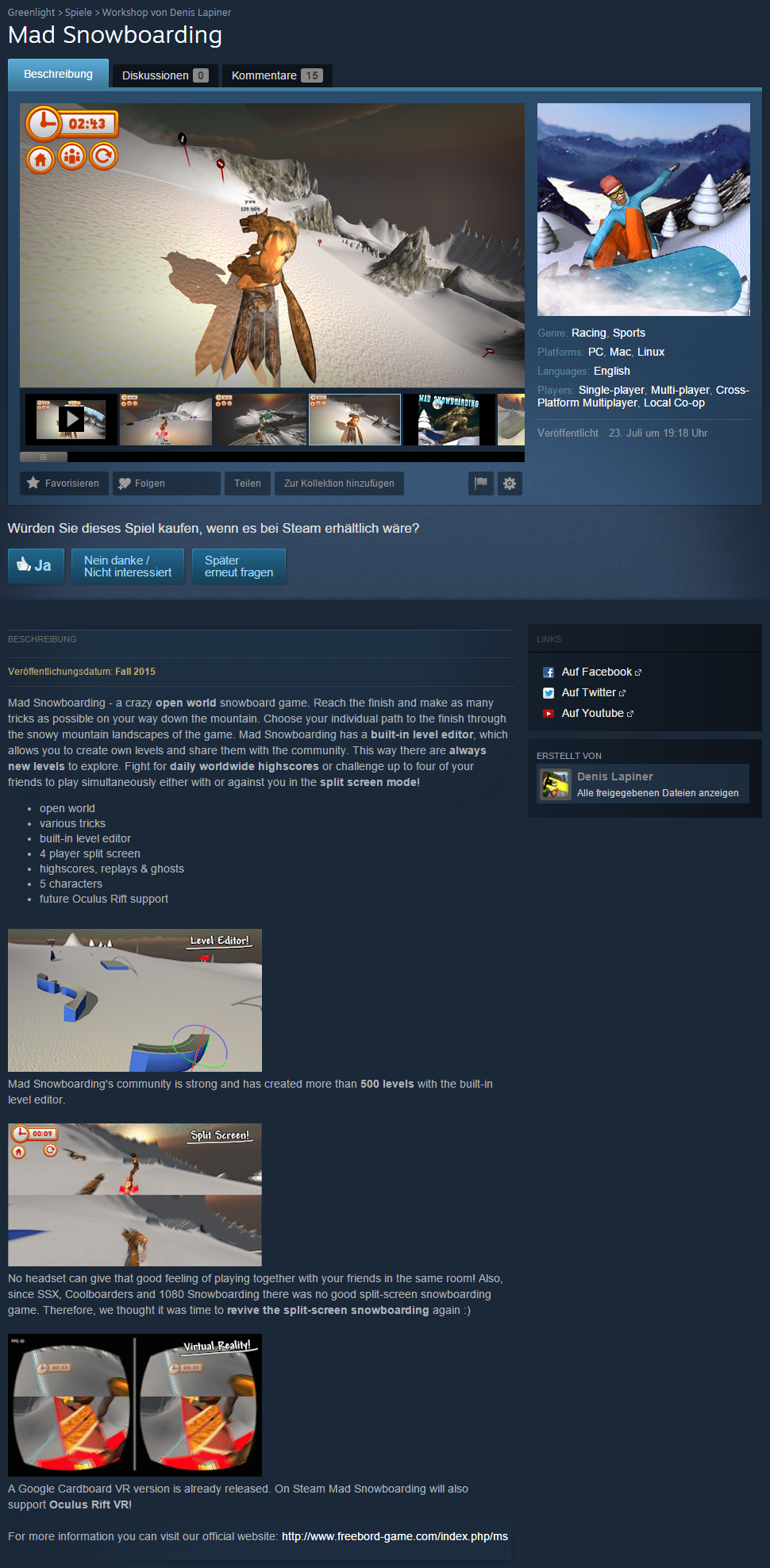
Multiplatform Runtime Level Editor Second Patch
5 April 2015
Finally, Multiplatform Runtime Level Editor version 1.20 is now available in the Unity Asset Store!The most important new feature is the reworked easily moddable Unity 4.6 uGUI! I have added two new demos to show how easy it is now to change the UI. Now you have the example UI for a full level editor, a first person dungeon crawler game with an object editor and a pure terrain editor that works on a 9 patch terrain setup (edits a Unity terrain that has trees and grass). Screenshot of the FPS object editor example (selectable in menu):
Screenshot of the FPS object editor example (selectable in menu):

Screenshot of the terrain only editor example (selectable in menu):
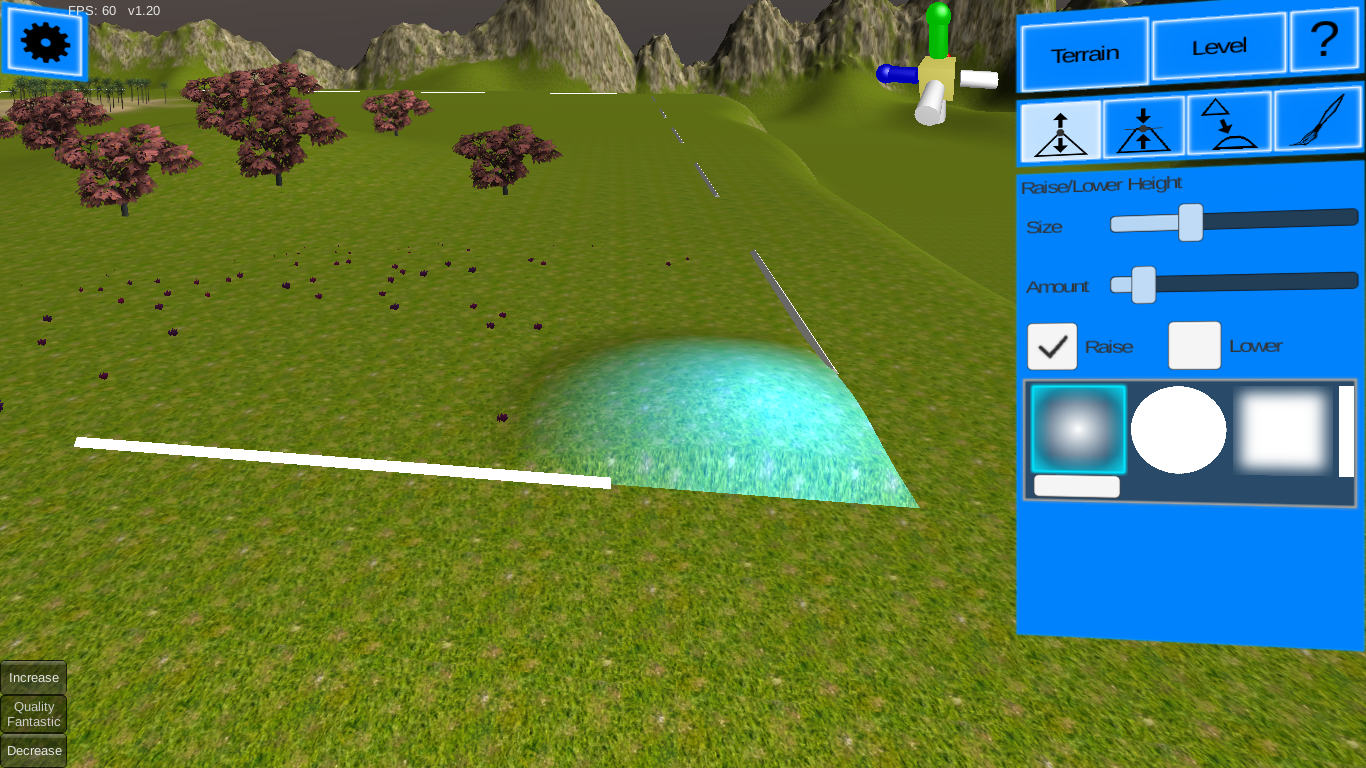
I will improve the level editor in the future and add more features. Please help me and vote for the features that you would like to have and request features that are not yet in the backlog! Top 10 of the backlog:
- Rework touch interface (use less fingers + add look around)
- Undo/Redo
- Demo video (show player perspective, show developer perspective)
- Oblique projection for orthographic camera mode (focused object centered in the visible screen area (not covered by UI))
- Improve grid editor (draw grid when grid snapped object is selected, allow mass grid placement)
- When object is selected in scene, then also select it in tree browser
- Allow to reduce streamed object spawn distance with lower quality settings
- Random rotation property for level objects that is applied when placed
- UV scaling
- Help pages about terrain editing and objects placement
For completeness here is the changelog (v1.10 to v1.20):
FIX: multiple terrain load/save
FIX: improved camera perspective gizmo positioning
FIX: keep camera distance on perspective gizmo axis switch
FIX: ctrl+D and object count limitation
FIX: sometimes small objects were selected even if covered by bigger objects
FIX: objects selected only if mouse down event is not over UI (fixes issues with color sliders)
FEAT: upgraded to Unity 4.6.0
FEAT: easily moddable uGUI replaces the old OnGUI (modability shown in 2 new demos)
FEAT: 2nd demo: FPS dungeon game with object editor (selectable in menu)
FEAT: 3rd demo: 9 patch terrain only editor (selectable in menu)
FEAT: reduced loading time with terrain recycling in level editor
FEAT: key combos like "f"-key and "ctrl+d" can be disabled in inspector
FEAT: removed OnMouse* methods (now works with 'Input.simulateMouseWithTouches = false;' if you need it)
FEAT: improved stacking of grid snapped objects
FEAT: brush projected on editable terrain only
API: all terrain related configuration values are moved to LE_ConfigTerrain
API: all level related configuration values are moved to LE_ConfigLevel
API: changed location of GetLoadEvent to LE_LevelEditorMain.GetLoadEvent
API: removed 'additional level-tab/left-menu button system' (add to scene directly instead)



