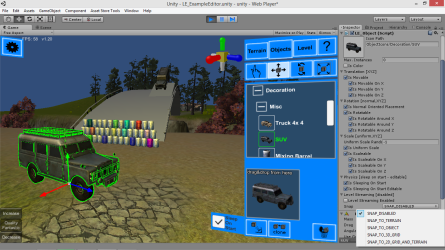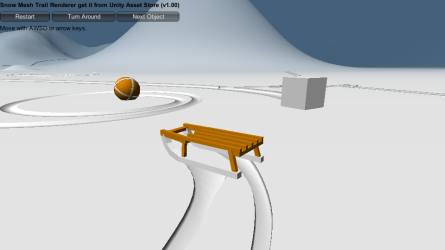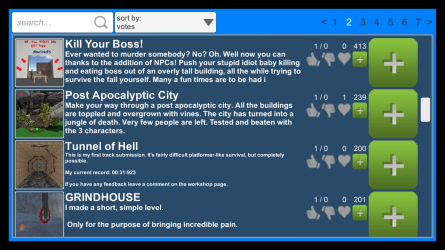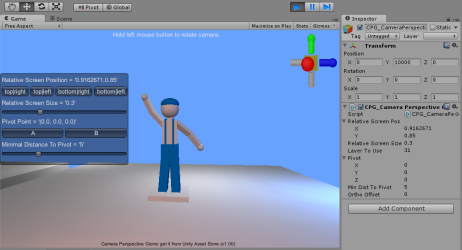Multiplatform Runtime Level Editor
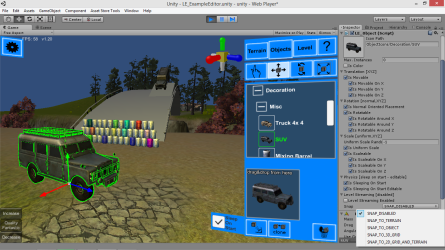 |
|
Snow Mesh Trail Renderer
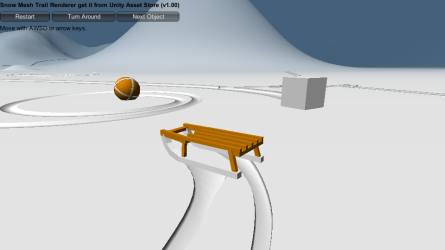 |
| This Multiplatform Runtime Level Editor will allow your players to create levels in game. Allowing your gamer community to create levels will not only increase their satisfaction, but it will also save your time. You can also use this level editor to create levels yourself and save them. This way you can allow your players to download the levels from your server or mysql database, which will reduce your initial game file size. Learn More |
|
This is a nice snow trail renderer for your 3d ski or snowboard game. Define the camera position independent 3d shape of your trail. The snow trail shader and script provided in this package draw the snow trail only on the Unity Terrain. Thus, your obstacles like slide boxes do not need any special handling. Additionally, the snow trail script will draw the trail only on the ground and turn it off in air. Learn More |
Steam Workshop - Easy Steamworks
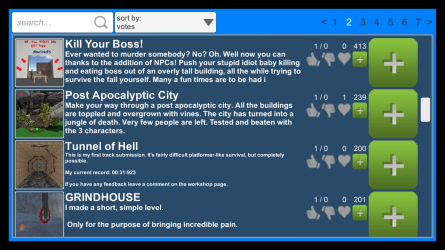 |
|
Steam Leaderboards - Easy Steamworks
 |
| The Easy Steamworks Integration brings various Steam features to your game with a very few clicks. The Steam Workshop plugin allows to browse, vote, favorite, subscribe and upload user generated content. You can integrate this plugin within your uGUI menus or trigger a browse, upload or update popup with a single line of code. The UI is highly customizable and can be adapted to the look of your game. Learn More |
|
The Easy Steamworks Integration brings various Steam features to your game with a very few clicks. The Steam Leaderboards plugin allows to load, sort and filter Steam Leaderboards; scores can be enriched with additional data (like replays/screenshots). You can integrate this plugin within your uGUI menus or trigger a popup leaderboard with a single line of code. The UI is highly customizable and can be adapted to the look of your game. Learn More |
Prefab Material Quality Loader
 |
|
Camera Perspective Gizmo
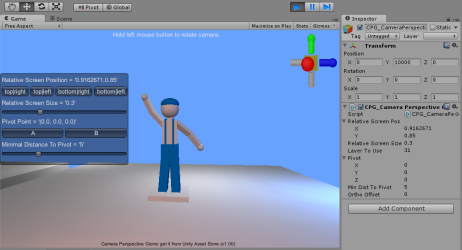 |
| This Prefab Material Quality Loader will load the proper materials from the Resources folder depending on the current quality settings. This way you can use a material with one texture (e.g. Diffuse) for low quality and a material with three textures (e.g. Self-Illumin/Bumped Specular) for high quality. This will make both quality settings of your game look better, run faster and load in less time. Learn More |
|
Add a nice camera perspective gizmo similar to the gizmo in the Scene View of the Unity Editor to your game. Click on the axes to change camera's position and direction. Click on the cube in the middle to toggle between perspective and orthographic camera view. Learn More |